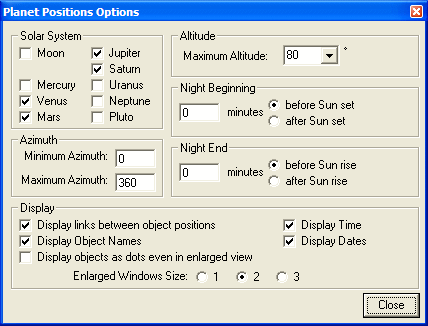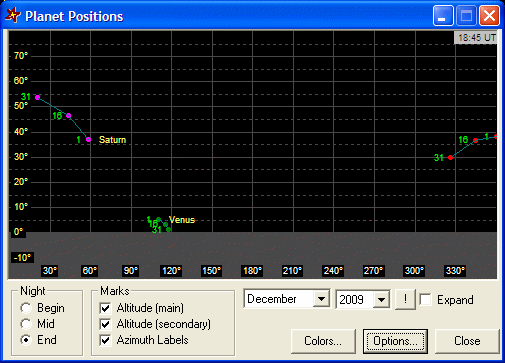
This tool lets you display the positions of the planets at 3 different dates in a given month. Their positions can be displayed either at the beginning of the night, the middle of the night or the end of the night and its purpose is to show at a glance if conditions are favourable for their observation. The chart is a rectangle with equal divisions of azimuth and elevation (the meridian facing south is at the centre of the chart). The planets are represented by the same symbols as those used in the field map, unless you ask for a small chart to be displayed, in which case the planets are represented by dots.
The image below shows the window displaying planetary positions for November 2003 in the middle of the night. You can see that Saturn is highest at the end of the month. Similarly, you can see that Mars is close to the horizon, especially at the end of the month.
To get details of one of the components of the interface, left-click on it (in the image below):
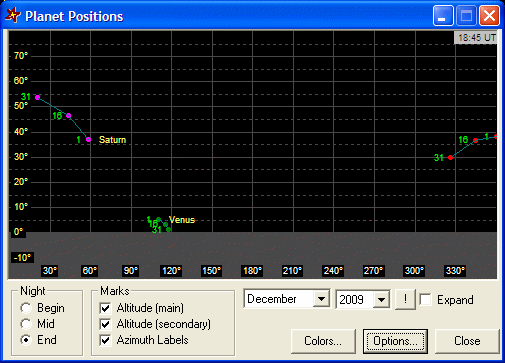
Several options are available to control the display in the planetary positions window. These options are accessed with the Options button in the planetary positions window. To get details of one of the available options, left-click on it in the image below: