 in the toolbar once the image is loaded.
in the toolbar once the image is loaded.C2A allows you to download images from the
Digitized Sky Survey
or directly load GIF, BMP, JPEG, PIC or FITS images, then display these images
as a background to the current field. You download images from the Digitized
Sky Survey by using the Digitized
Sky Survey images access window. Direct loading of stored images
is simply done from the image processing
window by clicking the button  in the toolbar once the image is loaded.
in the toolbar once the image is loaded.
Once images have been applied as field background, you can manage them and perform several actions on them. The background images management window is accessed by the command Background images in the Images menu. To get more information on one of the commands or areas in this window, click on it with the left mouse button in the image below:
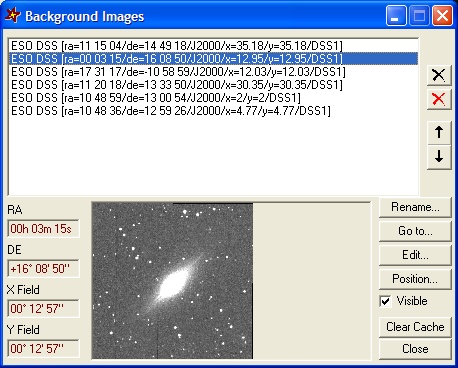
Note that a double click on an image in the list is equivalent to using the Go to... button (the current field is changed in order to display the selected image).
F12 is the shortcut key to open this window.