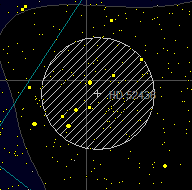
C2A includes an asterism catalogue which combines the two following catalogues:
- TheSaguaro Astronomy Club Asterisms Database Version 3.0 which is accessible on http://www.saguaroastro.org/content/downloads.htm;
- The catalogue The Deep-Sky Hunter’s Field Guide, Part 5, Asterisms, version of November 2010.
Displaying asterisms is simply done by checking the item Asterisms in the View menu. It is also possible to use the button Asterisms in the main tool bar. By default, all the asterisms are displayed, except of course if the size of an asterism is too small compared to the zoom level. Note that it is possible to specify that one does not wish to display asterisms above a certain size (expressed in arc minutes). To do that, you must use the setting available in the dialogue box Advanced Options on Stars, zone Asterisms.
Il est aussi possible d'utiliser le bouton Astérismes dans la barre d'outils principale. Tous les astérismes sont affichés par défaut, sauf bien sûr si leur taille est telle qu'elle ne permet pas un affichage avec le niveau de zoom courant. Il est possible de spécifier que l'on ne souhaite pas afficher les astérismes au-dessus d'une certaine taille (exprimée en minutes d'arc). Pour cela, il faut utiliser le réglage présent dans la boîte de dialogue des options avancées sur les étoiles, zone Astérimes.
You can also define your own asterims in any file that has the prefix "Asterisms_" and the ".txt" extension. You just need to put these files in the C2A installation directory. The syntax has the form
<Object> <Discoverer ID> <RA (h m s)> <DEC (°' ")> <Dimensions (')> <Catalogue> <Page> <Comment>
with each field separated by a tab. Here is an example of a valid line ([tab] represent a TAB character):
La Couronne [tab] Philippe Deverchère [tab] 1 53 30 [tab] 3 14 20 [tab] 16 [tab] Personal List [tab] [tab] Small crown with 3 stars