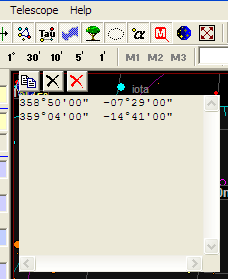
·
The
first button above the text area of the buffer lets you copy its contents
into the clipboard (for another use, for example in a word processor
program).
·
The
button with the black cross lets you delete the contents of the text buffer.
· The button with the red cross lets you remove the text buffer from the screen (without deleting its contents). This is equivalent to another Ctrl+B.